We design brands that bring your dreams to life through visuals – but more than that, we empower you to use your brand to reach your people. A visual identity gives you the credibility and the confidence you need to step into your purpose – and that begins with understanding how to apply it on the daily in a way that is accessible, user-friendly, and quick.
We get it – unless you’re a professional designer, it’s likely you don’t have the Adobe suite, the interest in learning it, or the budget to hire someone to create branded graphics around the clock. And, we don’t want you to feel like you have to.
Through our time collaborating on branded templates with our clients, Canva seems to be coming out on top as their preferred option… and we’ll admit, we’ve been pretty impressed too.
Canva is an app and website that allows you to import your brand colors, fonts and logo files to create simple templates where you can easily share your message to your online community. They also have a massive bank of designs to play off of, elements (like lines, shapes, and infographics) that can be added on, and preset sizes to answer burning questions like “what dimensions should a Pin be?”
Ohhh, and those blank templates your designer created for you? You can upload and add to those seamlessly, too.
We like that.
So, all this is to say: we want to show you how to upload your brand colors + fonts into Canva, so you can jump right in and start designing graphics with your new branding, without a whole fuss.
Adding Your Logo Files

- Once you’ve created a Canva account, you’ll see a menu on the lefthand side of your dashboard
- Select “Brand Kit” to get started
- Along the top, you have the option to upload logos
- Upload your .png logo files with transparent background so that they can easily overlay on any image or background once you start designing
Selecting Your Brand Colors
- Brand colours appear on the mid/left of the Brand Kit section
- You can select the little “+” to begin creating a swatch!
- Copy and paste your brand HEX CODES, and continue adding swatches until complete. Voila!
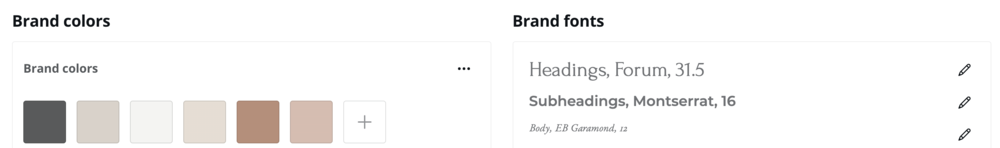
Uploading Your Brand Fonts
- To the right of the color section, you’ll see an option for fonts
- You must have your fonts downloaded onto your computer first, before adding
- Once you select the “upload a font,” button, you can select the font file from your computer
- Use an .otf or .ttf file to upload
- Continue this process until all your brand fonts have been added
- Note: Canva also has a ton of fonts available of it’s own – so if you don’t have all your brand fonts, you’ll definitely be able to find something similar!

Adding Text to a Pre-Designed Template
- Now that your brand is all set up, you can select “create a design” and have some fun!
- If you have a pre-designed branded template, all you have to do is choose your dimensions, and then upload the template as an image
- Stretch the template to fill the frame, and add additional elements as needed
See? Not so scary.
The true key to keeping your brand visuals cohesive + impactful? Err on the side of simple, keep your messaging concise, and back it up with engagement that is authentic and true to who you are, as a human and a business owner.
We’re stoked to see what you create!





Read the Comments +