Okay – what the heck is Instagram Reels, and how can you make it work for you + your business?
We asked ourselves this question last week, and did a deep dive into this new IG feature so that we could share some insight with all of YOU on how you can make it work for your brand.
Let me preface this by saying, we are *not* TikTok people. We saw the benefits, we tried to get into it, but the learning curve felt *BIG* and there’s just not enough hours in the day sometimes. So, as lovers + knowers of Instagram, we were so excited when they introduced their answer to TikTok: Instagram REELS. Much to our excitement, it’s proving to be a lot easier to use than TikTok (albeit, a little more simple, with less editing options), and is an amazing way to keep current, fun, helpful content directly on your Instagram feed to better serve your audience.
Here’s what we know: people love videos.
More, they love quick, easy-to-digest videos that offer them VALUE.
Reels are designed to be 15 second clips that can be broken up into 1-5 second increments to create multiple frames – you’ll also see people adding text overlays and fun little elements to each frame, which is an added bonus for accessibility, educational content and FLARE!
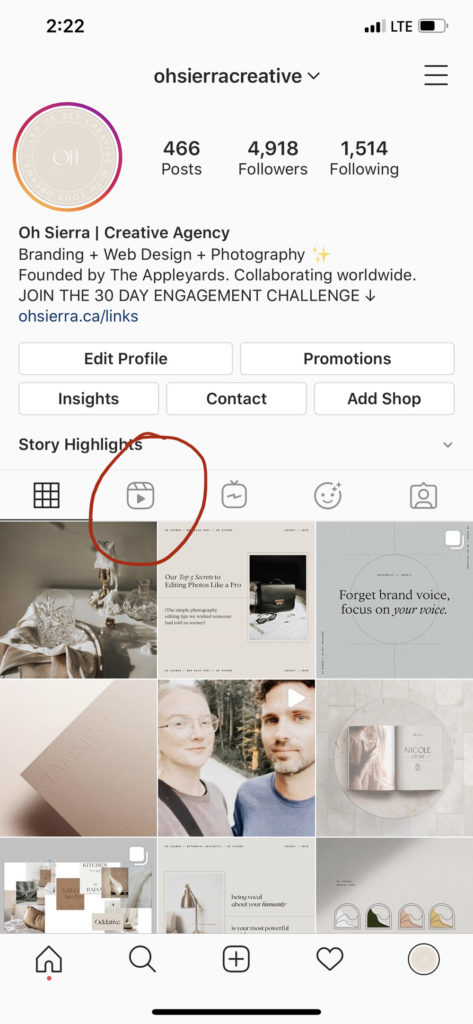
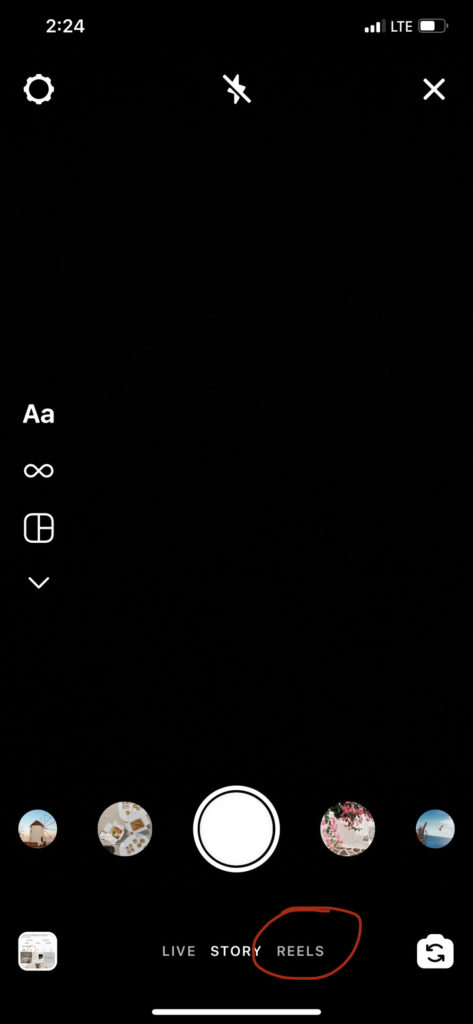
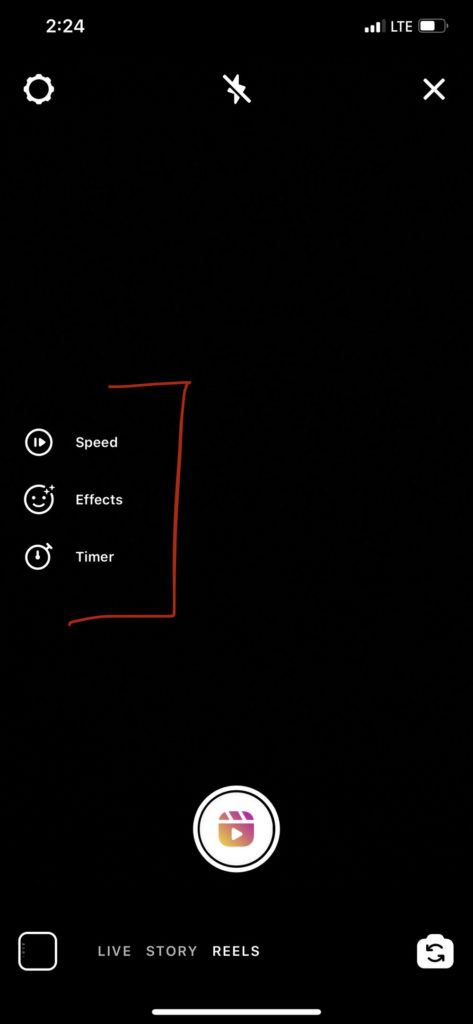
At first try, it’s a little finicky – to record your clips in sequence through the app, you have to make sure you approve of your previous clip before moving onto the next, because there’s no deleting after the fact. You CAN upload your own clips/images straight from your camera roll though, which may be a more seamless option for the business owner who likes to be a little more PREPARED.
Before you record your clip, you can determine music (some accounts don’t have this feature yet, but be patient!), speed, “effects,” which is a fancy way of saying “filter,” and a timer. We found the TIMER feature to be the most helpful for IG Reels by far, because that way you can ensure you won’t go over the 15 second mark.
Pro tip: check the timer setting before you record a new clip to make sure it’s still recording to the time you want – because, technology.
Once you’re pleased with all of your clips, you can move on to the next step, which involves adding text, stickers, and drawings to the video in the same way you would with a normal story.
When you add these elements, you can assign it to a frame of the video below. You’ll be able to see what text is sitting on each section of the video, and can move it around so that some text might stay for the entire length, and others can pop in and out. Play around! Try not to get discouraged at this stage – It was tricky to wrap our head around at first, but with a little trial and error, it’s actually pretty straightforward.
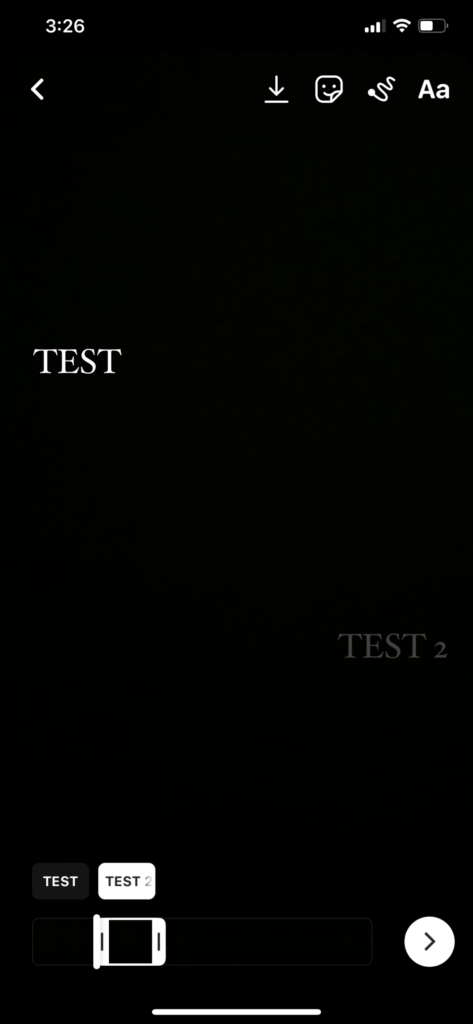
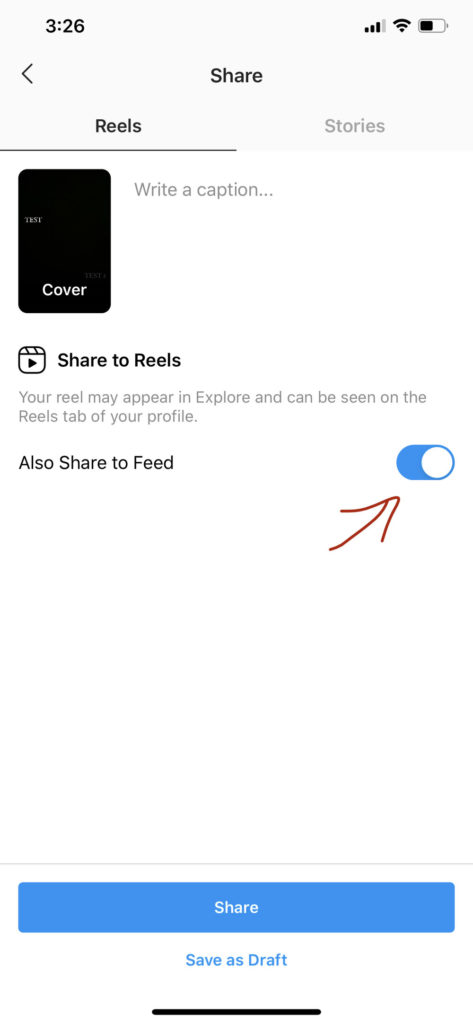
When you’re ready to post, you can select the “share to feed” option so that your audience will be notified of your reel as they scroll. This doesn’t automatically add it to your grid, though! The app is still updating this feature, so some people are able to share it directly to their grid as well – ours hasn’t given us that option yet, but yours may.
Now that you’re feeling more confident about the HOW, let’s hop into some fun + creative ways you can start using Reels to benefit your business.
Here’s a list of Reels content ideas that we’re loving, which can all be applied to a variety of businesses and industries:
01 // Step by Step How-to Videos
Because of the way Reels lets you split up clips, it’s *perfect* for step-by-step education.
02 // Behind the Scenes Content
Who doesn’t love to peek behind the curtain of their favourite biz?! Consider recording funny moments throughout your day, and putting them all together to show your audience what you’ve been up to.
03 // “How It’s Made”
This is an amazing option for makers and creatives, but really, most industries can find a way to showcase how they do things. Think about offering insights into your process so that your audience can better understand what it is that you do (and how it might appeal to their needs!).
04 // Do’s + Don’ts
Similar to the “how-to” guide structure, a list of Do’s/Don’ts to educate your audience can be a super fun way to connect. You don’t need a whole bunch of fancy video content – a simple video of you giving thumbs up + thumbs down could make for a really cute customer experience!
05 // Lifestyle Content
Have a hobby? Chances are, your audience does, too! Consider connecting with them on a different level by sharing cooking videos, makeup tutorials, or other niche “just for fun,” topics that will help them better connect with you on a personal level (and perhaps you’ll start to be known for something totally unique in your industry!).
Honestly, the sky’s pretty much the limit, and we love seeing the creative ways our community has been using this new element of the app so far.
Feeling a little more clear on how this new IG feature can benefit your biz?
Ready to see what all the Instagram Reels fuss is about?
Check us out on @ohsierracreative and show us what you’ve been up to!
Cheers,
The Appleyards





Read the Comments +